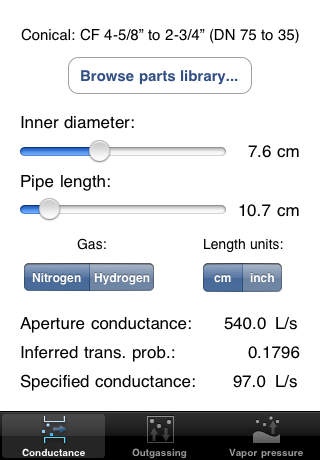UHVMate 1.0
Continue to app
Free Version
Publisher Description
UHVMate is a tool for quickly analyzing several aspects of ultra-high vacuum (UHV) systems. You might still need the back of an envelope, but throw those data tables away. Conductance: How fast can a pipe or aperture transport gas under UHV molecular flow conditions? UHVMate includes the parameters for standard ConFlat-style parts, and allows arbitrary pipe diameter and length calculations. Pre- and post-bake conditions are treated by calculating conductance for both nitrogen and hydrogen gases. Outgassing: Build a model of your UHV system from a library of over 90 standard ConFlat-style parts, including some Kimball Physics chambers. Add quantities of outgassing metals, glasses, or elastomers. Then, select a pumping speed and conductance, and the ultimate base pressure is calculated. The only grain of salt to take is that UHVMate assumes a uniform effective pumping speed, outgassing, and therefore pressure. Saturated vapor pressure: UHVMate incorporates known coefficients for many elements, allowing for the calculation of vapor pressure as a function of temperature. Also shown are the materials' melting points, and several other temperature dependent properties inferred from ideal gas laws: mean free path, number density, mean speed, and molecular impingement rates.
Requires iOS 4.1 or later. Compatible with iPhone, iPad, and iPod touch.
About UHVMate
UHVMate is a free app for iOS published in the Reference Tools list of apps, part of Education.
The company that develops UHVMate is Jeff Sherman. The latest version released by its developer is 1.0.
To install UHVMate on your iOS device, just click the green Continue To App button above to start the installation process. The app is listed on our website since 2010-12-22 and was downloaded 1 times. We have already checked if the download link is safe, however for your own protection we recommend that you scan the downloaded app with your antivirus. Your antivirus may detect the UHVMate as malware if the download link is broken.
How to install UHVMate on your iOS device:
- Click on the Continue To App button on our website. This will redirect you to the App Store.
- Once the UHVMate is shown in the iTunes listing of your iOS device, you can start its download and installation. Tap on the GET button to the right of the app to start downloading it.
- If you are not logged-in the iOS appstore app, you'll be prompted for your your Apple ID and/or password.
- After UHVMate is downloaded, you'll see an INSTALL button to the right. Tap on it to start the actual installation of the iOS app.
- Once installation is finished you can tap on the OPEN button to start it. Its icon will also be added to your device home screen.